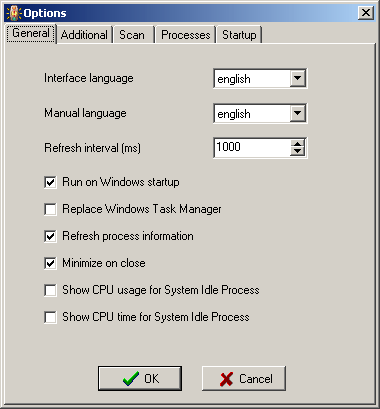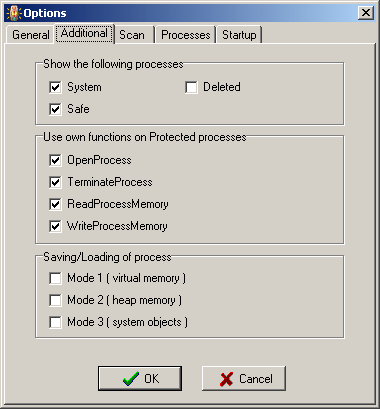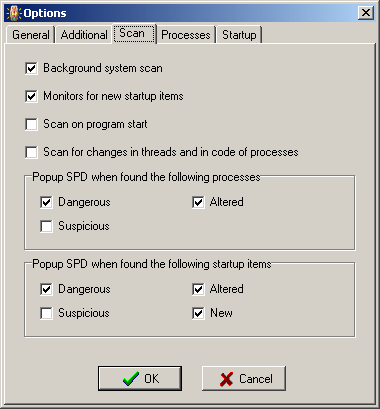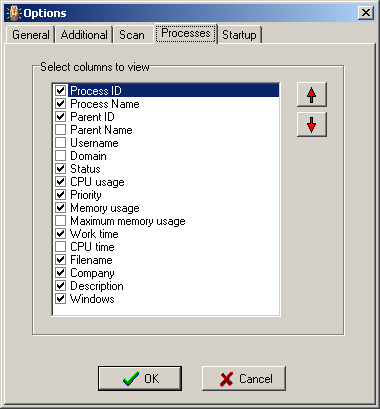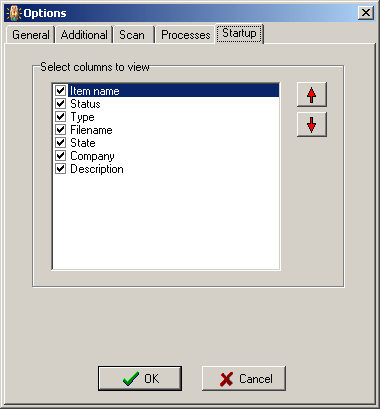Interface language - you can select one of installed language plugin.
Manual language - you can select one of installed manual file.
Refresh interval (ms) - Increase for slow computers. Minimum is 50 milliseconds.
Run on Windows startup - The program will run on Windows startup.
New option "Replace Windows Task Manager - if you like SPD, you can replace Windows Task Manager with it.
Refresh process information - The program update process information, detects new and terminated processes.
Show CPU usage for System Idle Process - System Idle Process runs while your machine is idle. The CPU usage of this process is the percentage of time spent in idle.
Show CPU time for System Idle Process - System Idle Process runs while your machine is idle. The CPU Time of this process is the time spent in idle.
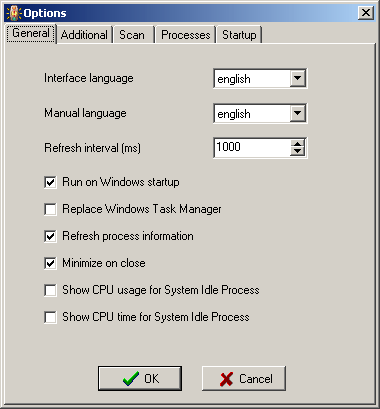
Show processes - you can select statuses of processes that will be shown in table. For example, you can hide the system processes.
Use own functions - OpenProcess - Set it to receive more information about hidden processes.
Use own functions - TerminateProcess - Set it to delete a protected process.
Use own functions - ReadProcessMemory - Set it to read memory of protected process.
Use own functions - WriteProcessMemory - Set it to write memory of protected process.
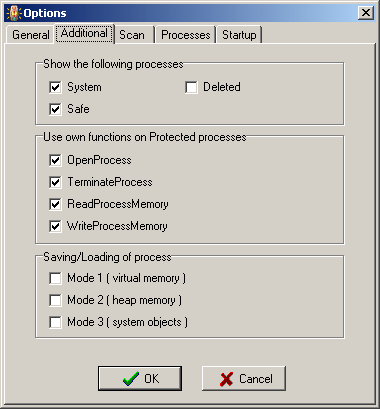
Background system scan - SPD will scan in background and will popup when found dangerous process.
Scan on program start - when you launch SPD then it immediately scan your system.
Monitors for new startup items - SPD will scan in background and will popup when found new or dangerous startup item.
Scan for changes in threads and in code of processes - SPD will scan for changes in threads and in code of each process.
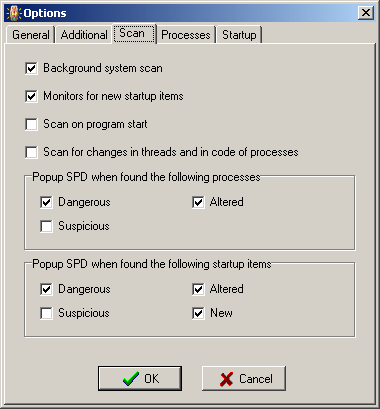
Select columns to view - Constructor of processes list. You can change a position and visibility of any column.
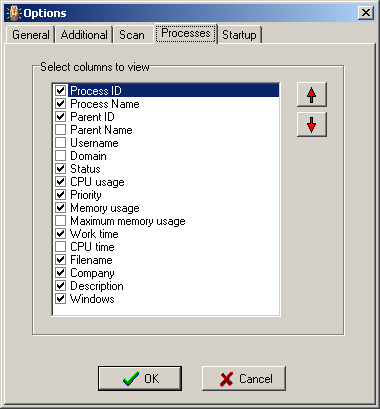
Select columns to view - Constructor of startup processes list. You can change a position and visibility of any column.
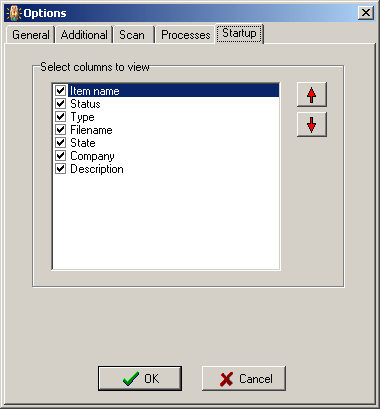
Copyright (C) 2006-2023, System SoftLab
Last update of this page: January 1, 2023.
|